Staying on Top of the Food Chain
Having high-quality products and great service simply isn’t enough nowadays. Your online store faces fierce competition from countless other webshops. Both you and your business rivals are targeting the same customers, you all have awesome discounts, reliable service, social media presence, and a great team of people taking care of every aspect of your business. And even though your offering is much better, your competition is always one click ahead and eating away at your profit.
So, how to deal with this problem? There are various approaches you can go for – more ads, influencer marketing, email marketing, or SEO agencies to help you with your organic reach. All legit solutions, but often costly and cannot always guarantee good ROI. Instead, why not do a bit of diagnostics first? Maybe the solution is to fine-tune your Magento platform.
Magento already has some great built-in SEO features. Are you utilizing them enough? Did you fully optimize your store for search engines? Maybe there are some performance issues or user experience improvements that can significantly improve your bottom line. Or at least fix problems that are driving away your customers from completing a purchase.
Regular optimization is crucial for eCommerce websites. When done timely, it significantly impacts performance, SEO, and user experience. Fast loading times and efficient server performance ensure that users remain engaged. This makes them less likely to abandon their shopping carts, leading to higher conversion rates and increased revenue.
Additionally, search engines like Google prioritize fast and mobile-friendly sites, so optimization can improve search rankings and drive more organic traffic. A well-optimized site also enhances user experience by making navigation smoother, search functions more effective, and the checkout process more seamless.
Ultimately, making your webshop more appealing and user-friendly results in attracting more visitors, retaining them, and converting them into customers. Which is the essence of long-term success.
That being said, there are various ways to optimize your store for a better bottom line and without big investments.
There are 4 types of optimization you should focus on:
- Technical Optimization
- SEO Optimization
- User Experience (UX) Optimization
- Magento-Specific Optimization
Let’s go through each and explain what and how needs to be done.
Technical Optimization of Your Webshop
One of the primary challenges technical optimization addresses is slow page load times. When ignored, this problem can deter potential customers from completing their orders and result in lower conversion rates.
And in addition to improving your website speed, technical optimization also tackles code issues, performance challenges, and database management. So, how to do technical optimization of your website? Make sure to prioritize the following:
Website Speed
Large media files such as high-resolution images and videos can slow down page load times. Optimizing media files for web use without sacrificing quality is crucial (although it can be technically complex at times). Server performance also affects the speed of your website. Slow server response times can slow down your website, so selecting a reliable hosting provider and configuring servers properly is essential for maintaining good performance.
Database Management
Efficient database queries are necessary for the fast retrieval of product information and handling of transactions. Poorly optimized queries can slow down the site significantly. And managing and optimizing large volumes of data, including product listings and user information, requires robust database solutions and regular maintenance.
With fast load times and quick search results user satisfaction will be soaring and the big bounce rate thing of the past. Additionally, effective database management maintains data integrity and security, protecting sensitive customer information and ensuring compliance with regulations. Lastly, a well-maintained database system underpins personalized recommendations and targeted promotions. That results in a smoother, faster, and more reliable eCommerce experience.
Code Optimization
Clean, efficient code improves the performance of your shop by making it run faster and on fewer resources. This process includes choosing efficient algorithms, refining data structures, and employing techniques such as loop optimization and function inlining. Compiler optimization (using specific flags and memory management strategies – such as caching and avoiding leaks) and various profiling tools that help identify performance bottlenecks can guide you through what needs to be done.
There is only one catch though – optimizing code for speed might make it less readable or portable, so balancing performance with maintainability is key. Your team is probably already aware of this, but no harm in underlying it, for long-term benefits.
Mobile Responsiveness:
Mobile-responsive design adapts the layout, images, and functionality to fit different screen sizes, making it easier for users to navigate, view products, and complete transactions on smartphones and tablets. This adaptability not only enhances user satisfaction but also boosts SEO rankings. Still, many webshops fail to address the challenges of mobile responsiveness.
One of the major issues is maintaining consistent performance across diverse devices and screen sizes, since it requires regular testing and adjustments. Optimizing load times and ensuring that interactive elements like buttons and forms are user-friendly on smaller screens can also be complex. As well as ensuring a balance between visual appeal and functionality, which is the key to good user experience.
The solution – choosing a mobile-friendly and responsive design that uses a responsive web design framework and media queries that adapt layouts for different screen sizes. Minimizing JavaScript and CSS files and optimizing images specifically for mobile devices, as well as regularly testing the shop across various devices and browsers to identify and resolve any usability issues is also a must. This way, you can ensure a consistent and smooth experience for all mobile and tablet users.
General SEO Optimization
Addressing SEO challenges effectively enhances a webshop’s search engine ranking, improves user experience, and drives more organic traffic. This not only boosts visibility but also increases the likelihood of converting visitors into customers, increasing sales, and fostering long-term growth.
Still, SEO is a complex field and good search engine optimization is just a small part of your roadmap to success. So let’s take baby steps and ensure good results in the long run without diving too deep into the SEO intricacies.
Web Core Vitals
Search engine optimization for webshops presents several challenges for eCommerce owners, mostly regarding Web Core Vitals. Web Core Vitals focus on site performance, such as loading speed and interactivity, which are crucial for user experience and search engine rankings.
Ensuring these metrics are optimized can be technically demanding and often requires both specialized tools and specific expertise. Learning how to measure and improve metrics like loading performance and interactivity can significantly boost your eCommerce efforts and result in a lower bounce rate and decreased number of abandoned carts. You can use PageSpeed Insights to lead you through this process, but you will still need the help form your development team to implement the changes needed.
Content Optimization
Content optimization involves creating high-quality, relevant content that engages users and drives conversions. However, everything you post on your site must also align with SEO best practices, if you aim at improving visibility. This process is mostly ongoing, so it’s never too late to start optimizing your web shop’s content for better search engine visibility.
Detail strategies for optimizing content for better search rankings, including meta tags, descriptions, headings, and structured data are a must nowadays. Luckily, with Magento’s built-in SEO features, you’ll be one step closer to perfectly optimized content.
An important part of content optimization is keyword optimization. Researching and strategically incorporating keywords that attract potential customers will increase organic traffic on your website. There are various free and paid tools that can help you with this, so we’d suggest starting with those that fit your budget the best. However, keyword trends shift, making it necessary to continually update your strategies.
You can find more guidance on effective keyword research and integration that enhance search visibility here.

We already mentioned optimizing meta tags, descriptions, and titles earlier. That is a part of the technical SEO optimization of your shop. That includes proper implementation of meta tags, structured data, and sitemaps, which can be technically challenging, so it’s best to ask your IT team to handle it. Issues like broken links, crawl errors, and duplicate content also need regular monitoring and resolution, so put that on the to-do list as well.
Lastly, we have site architecture. Creating a logical, user-friendly site structure that search engines can crawl effectively involves managing URLs, categories, and internal linking strategies. And when it comes to robust and complex platforms such as Magento, there’s more to that story.
If you want to learn more about Magento site architecture or need help from an Adobe-certified Solutions Architect, feel free to book a free consultation with our CEO, he’s the best person to turn to when it comes to architectural issues and conundrums.
User Experience (UX) Optimization
Creating effective navigation that will smoothly navigate users through a webshop and offering an intuitive structure that caters to diverse user needs is what will differentiate you from the competition. To accomplish this, you need to create a clear, logical layout, include all the essential features, and provide an iterative design that’s based on the preferences of your target group and user feedback.
You can start by structuring your menu with clear, logical categories that reflect user needs and priorities. Then implement a search feature with autocomplete suggestions to help users quickly find what they’re looking for (visual and voice searches are becoming more popular across various industries and users seem to adopt them quickly since it saves them time and simplifies the process). Also, use consistent and descriptive labels for menu items and provide breadcrumbs to help users understand their location within the site, especially if you have a lot of categories or products.
With the rise of AI-powered tools, personalization becomes much easier. Leverage user data to provide personalized experiences, such as recommending products based on browsing history or previous purchases. Implement dynamic content that adjusts based on user preferences and behavior to create a more engaging shopping experience. Ensure that personalization features are transparent and provide users with options to customize or opt out if desired.
Enhancing visual design is another challenge, as your visually appealing interface has to align with your branding and stay not only user-friendly but accessible. This requires careful consideration of color schemes, typography, and imagery, all of which must be tested across various devices and screen sizes to ensure consistency.
Make sure to utilize responsive design principles to guarantee that your visual elements look good across all devices. Regularly review and update design elements based on user feedback and current design trends to maintain a fresh and engaging interface. Trends change fast and you have to keep up.
Reducing friction involves identifying and eliminating obstacles that hinder the user’s path to completing a purchase (such as complex checkout processes or slow-loading pages). This often demands a detailed analysis of user behavior and pain points, followed by technical and design adjustments. As a result, you can improve page load times, optimize images, and use suitable content delivery networks (CDNs) to enhance performance. Regularly testing and streamlining navigation, as well as user flows will ensure a seamless experience with minimal disruptions.
A/B testing is the last step and it requires setting up and analyzing multiple versions of web elements to determine which performs best. Compare different versions of web elements, such as call-to-action buttons or product page layouts, and determine which performs better.
Use analytics tools to track user interactions and conversion rates for each variation, ensuring you have a clear understanding of performance metrics. Continuously iterate based on test results and optimize the user experience so that you can drive better business outcomes faster.
Magento-Specific Optimization
Magento offers robust built-in SEO features that can greatly enhance your online store’s visibility and ranking on search engines. Some of them include customizable URL structures, which allow you to create clean, keyword-rich URLs for your products and categories.
The platform also supports meta tags for titles, descriptions, and keywords, enabling you to optimize each page. You can also use the sitemap generation and breadcrumb navigation, which help search engines index your site more efficiently.
The platform’s ability to manage canonical URLs helps prevent duplicate content issues, ensuring that search engines know which version of a page to index. And all you need to do to maximize these features is to regularly update content, optimize product descriptions, and leverage rich snippets.
Paired with some good content marketing and an internal linking strategy that will guide users to related products and content, you’ll have all of Magento’s best SEO practices checked.
Here’s a quick cheat sheet for Magento Best SEO Practices:
- optimize URLs
- customize meta titles and descriptions for every product /category
- add alt text to images
- create a sitemap
- utilize canonical tags
- optimize page speed
- take care of mobile optimization
- implement rich snippets
- work on your content marketing
- create an internal linking strategy

Improving Magento’s performance is also necessary for ensuring a seamless shopping experience and enhancing conversion rates. That’s why you should make sure that your hosting environment is optimized for Magento. Choosing a reliable hosting provider that offers dedicated resources and server configurations tailored for e-commerce will go a long way.
Magento already has full-page caching which reduces server load and improves page load times, but you can additionally use extensions like Varnish, to contribute to the process. Use formats like WebP for faster loading and to optimize images by compressing them without sacrificing quality.
Minimize the use of heavy extensions and keep only those that are essential. A lot of unnecessary extensions will slow down your website. Regularly clean your database by removing unused data, such as old orders and customer information.
Enable content delivery networks (CDNs) to distribute your content globally. This will reduce latency and improve load times for users regardless of their location. You can also use lazy loading for images and videos and ensure they are loaded only when they are in the user’s viewport.
When it comes to Magento UX enhancements, make sure your site has a clean, intuitive design that reflects your brand identity. Use high-quality images and detailed product descriptions to give customers the information they need to make informed purchasing decisions. Simplifying the checkout process is also something you could do. Consider implementing guest checkout options and minimizing form fields to reduce friction.
Incorporate a robust search function with autocomplete suggestions and filters to help users find products quickly. Adding customer reviews and ratings will build trust and influence purchasing behavior, while clear calls to action (CTA) and strategically placed buttons will guide users through their shopping journey. Lastly, integrate live chat or chatbot support to assist customers in real time, addressing their questions and concerns promptly.
By focusing on these UX enhancements, you can create a more engaging and user-friendly Magento store that makes customers come back.
Final thoughts
There are 9.8 million online retailers in the world, and 2.8 million of them are located in the United States. So, how do you stay at the top? Since the top of the internet doesn’t really exist and the best you can do is be at the top of Google search results, make sure your store is perfectly optimized both for customers and for search engines.
So far, you could see that various factors affect search rankings and that your best chance to get a good piece of the organic traffic pie is to address core optimization challenges one by one.
Having a fancy SEO agency that optimizes your every blog and copy on product pages won’t help much if you haven’t covered the basics such as Web Core Vitals.
Mobile responsiveness and mobile performance are also super important for eCommerce websites as they directly impact user experience, conversion rates, and search engine rankings.
Good website speed and great user experience (UX) are the next step to having more satisfied and returning customers, while utilizing every SEO feature Magento has to offer will keep you one step ahead of the competition at all times.
Want to know more? Or to get a free audit of your current Magento setup? Feel free to schedule a meeting with our team.





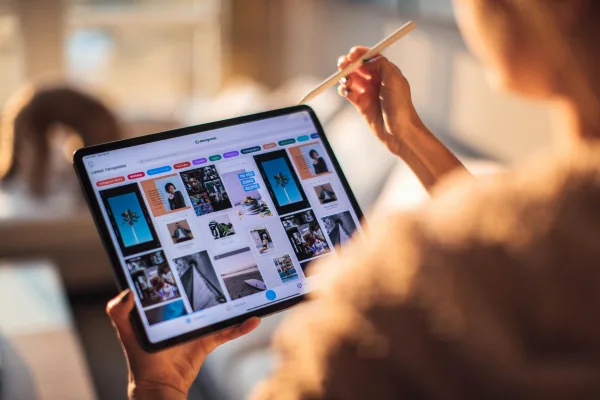
Comments are closed.